Frequently Asked Questions
Promotions and Specials
Last Updated 7 years ago
ClassLoaderPro allows you to run promotions and specials for your classes in a number of different ways. The purpose of this article is to look at a few options and the associated steps to configure them.
Free Ad-On
For this type of sale, you need an add-on item that you normally charge for that you are willing to give away for a short time. For example, let's say you normally charge $20 for a gun rental package. You can run a special like...
"This week only, sign up for a class and get a gun rental package FREE!"
To configure this, simply go to the add-on and change the price to $0 when you want the promotion to start and change it back to the regular price when the promotion ends.
Dollar Amount Discounts
Dollar amount discounts might look something like this...
"$25 Off Any CCW Class Through February 28th"
The easiest way to accomplish this would be to create a discount code with an expiration date of 02/28/2019. Something like this....
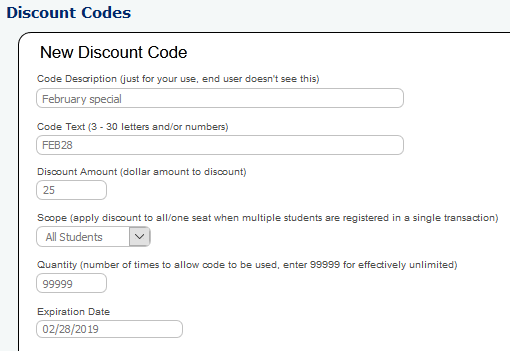
Free Class - One Time Use
Let's say you want to give away one or more seats to one of your classes. To do this, you could generate gift certificates, print them, and give them the fund raiser group, etc. The gift certificates can be used by anyone so they are transferable.
To create gift certificates, go to your class list as if you were a student and select the gift certificate you want to create. When it asks for your email address, use the PayPal email address you used in Preferences. ClassLoaderPro will then know it is you and skip the PayPal part of the transaction. Ignore the receipt at the end since it's invalid. You should get an email with your gift certificates attached.
You can now print them or email them to anyone you like.
Multi-Seat Discounts
"Bring a friend and save $40!"
"Couples Class, Two for One!"
"Couples Class, Save $25 Off!"
The above promotions can be accomplished with "Purchase Options" in the instructor Admin Console. It might look something like this...
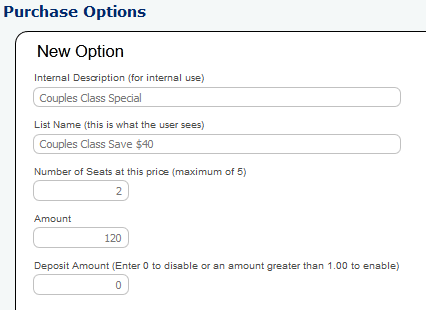
Remember to make sure your new purchase option is associated with the classes and class templates. Also remember to remove the association when the promotion is over.
More coming soon.
Free Ad-On
For this type of sale, you need an add-on item that you normally charge for that you are willing to give away for a short time. For example, let's say you normally charge $20 for a gun rental package. You can run a special like...
"This week only, sign up for a class and get a gun rental package FREE!"
To configure this, simply go to the add-on and change the price to $0 when you want the promotion to start and change it back to the regular price when the promotion ends.
Dollar Amount Discounts
Dollar amount discounts might look something like this...
"$25 Off Any CCW Class Through February 28th"
The easiest way to accomplish this would be to create a discount code with an expiration date of 02/28/2019. Something like this....
Free Class - One Time Use
Let's say you want to give away one or more seats to one of your classes. To do this, you could generate gift certificates, print them, and give them the fund raiser group, etc. The gift certificates can be used by anyone so they are transferable.
To create gift certificates, go to your class list as if you were a student and select the gift certificate you want to create. When it asks for your email address, use the PayPal email address you used in Preferences. ClassLoaderPro will then know it is you and skip the PayPal part of the transaction. Ignore the receipt at the end since it's invalid. You should get an email with your gift certificates attached.
You can now print them or email them to anyone you like.
Multi-Seat Discounts
"Bring a friend and save $40!"
"Couples Class, Two for One!"
"Couples Class, Save $25 Off!"
The above promotions can be accomplished with "Purchase Options" in the instructor Admin Console. It might look something like this...
Remember to make sure your new purchase option is associated with the classes and class templates. Also remember to remove the association when the promotion is over.
More coming soon.